Smart Filing Solutions for Your Home Office


Intro
With the rise of remote work, many individuals have found themselves in need of effective filing solutions for their home offices. The home work environment presents unique challenges. Disorganised papers, scattered digital files, and the pressure to maintain productivity can lead to stress and inefficiency. It is crucial to establish a filing system that accommodates one's specific needs, whether through a blend of traditional and digital methods or tailored strategies designed around individual workflows. This article aims to equip readers with practical insights and actionable steps to enhance document organization, ultimately fostering an environment conducive to focus and productivity.
Design Inspiration
Current Interior Design Trends
The current wave of interior design trends emphasizes the importance of blending utility with aesthetics. Home offices are no longer merely functional spaces; they are reflections of personal style and work habits. The principles of minimalism and sustainability are trending, encouraging homeowners to select furnishings and filing solutions that are not only effective but also visually pleasing.
A well-organized space can inspire creativity and increase productivity. Consider using multifunctional furniture that optimizes space and keeps clutter at bay. For example, a desk with built-in storage allows for easier access to important documents while maintaining a clean workspace. Likewise, wall-mounted shelves can free up desk space and serve as a decorative element, housing books and organizing supplies.
Color Palettes and Their Effects
Color plays a significant role in creating a conducive home office environment. Certain colors can evoke emotional responses that influence productivity and focus. For instance, blues and greens are known for their calming effects, making them ideal for a workspace where concentration is key. On the other hand, vibrant colors like reds and yellows can stimulate creativity and energy.
It’s beneficial to choose a palette that aligns with the functional needs of the workspace while creating a serene atmosphere. Create zones within your home office by using different colors or even wallpapered backdrops for your filing areas to denote various purposes, such as a focus zone or a creative brainstorming corner.
"An organized workspace not just clears the mind but also enhances creativity and productivity."
Filing Solutions
In the quest for an efficient filing system, one must consider a variety of methods. Here are some practical strategies to streamline your home office filing system:
- Physical Filing: Use filing cabinets or portable file boxes for easy access to physical documents. Label each file clearly to enable quick retrieval.
- Digital Filing: Consider utilizing cloud-based storage solutions like Google Drive or Dropbox, which allow for seamless access from multiple devices and keep your files aligned.
- Hybrid Approach: Many successful home workers employ a combination of both physical and digital methods. For instance, keeping essential documents in physical form while digitizing others can create a balanced system.
Each of these methods can be tailored to fit into the unique lifestyle and working habits of the user, promoting better organization and ultimately, enhanced productivity.
Understanding the Need for Effective Filing
In an age where remote work is becoming the norm rather than the exception, the significance of having a systematic filing solution cannot be overstated. Many individuals find themselves buried under mountains of paperwork, documents scattered all over their desks like autumn leaves blown by the wind. This disorganization can lead to frustration, wasted time, and ultimately lower productivity.
A well-structured filing system serves as the backbone of a functional home office. It lays the groundwork for a space that enhances efficiency and focus, making it easier for individuals to keep track of important documents and information. The time spent searching for misplaced files can hinder workflow and escalate stress levels. In contrast, an organized filing approach promotes clarity and calm, contributing to an environment where creativity and productivity can flourish.
Impact of Disorganization on Productivity
Disorganization doesn’t just clutter your physical space; it clutters your mind, leading to a decline in mental clarity. When everything is in disarray, it's easy to misplace important files or overlook critical tasks. This chaos can sap your energy and creativity, leaving you feeling like you’re swimming against the tide.
Here are a few common repercussions of lacking an effective filing system:
- Wasted Time: Searching for documents can eat up precious hours. Studies indicate that professionals spend an average of 30-40% of their workweeks just looking for information.
- Increased Stress: The pressure of dealing with disorganization can lead to anxiety, making it harder to focus on key tasks.
- Missed Deadlines: Important documents lost in the shuffle can result in missed opportunities or consequences, affecting your professional reputation.
For instance, consider a freelance graphic designer hunting for a contract buried under a heap of unfiled papers. That scramble not only costs valuable time but can also lead to mishaps that damage client trust. One cannot stress enough how a streamlined filing system can cut down on these issues.
The Role of a Filing System in Remote Work
In a remote setting, the filing system becomes even more crucial. Unlike a traditional office with built-in organizational methods provided by the physical space, remote workers must take the initiative to carve out their own order. Without a proper filing system in place, you run the risk of losing that professional edge.
A good filing system facilitates:
- Quick Access: Having documents readily available allows for faster decision-making, which is vital in remote roles that often involve multitasking.
- Enhanced Collaboration: If your files are organized, sharing information with colleagues becomes effortless. This is especially relevant for teams spread across different time zones.
- Greater Accountability: With clearly labeled folders and files, it’s easier to track projects and assignments, helping avoid oversight.
Implementation need not be complicated, either. Consider platforms like Google Drive or Dropbox that provide user-friendly interfaces and collaboration tools that can take your remote work to the next level.
"An organized space cultivates an organized mind."
Assessing Your Home Office Environment
Assessing your home office environment is more than just a passing glance at the mess on your desk. It’s about fundamentally understanding how your surroundings affect your workflow and productivity. A well-organized office leads to a clearer mind while disarray tends to stifle creativity and motivation. Therefore, taking time to evaluate your space is the first step to establishing a successful filing system.
In this section, we will explore the components that make up an effective home office assessment. Knowing the size, layout, and function of your workspace is crucial for making informed filing decisions that fit your unique needs. This awareness allows you to leverage every corner of your environment and ensures that your filing solutions complement rather than complicate your workflow.
Space Considerations for Filing Solutions
When considering the space you have for filing solutions, think about the physical limitations and possibilities of your home office. Start by measuring your workspace, looking for underutilized areas like shelves, corners, or even the wall surfaces.
- Filing Cabinets: If you have ample floor space, a full-sized filing cabinet can house a significant number of documents. Consider models with lockable drawers for sensitive files.
- Binders: These can be stored in bookshelves, taking up vertical space instead of floor space. They work well for less frequently referenced documents while keeping everything tidy.
- Desktop Organizers: For smaller home offices, efficiently using your desktop can bring organization without requiring much space. Look for tiered trays or stackable bins to maximize efficiency.
When choosing your filing solutions, prioritize accessibility as well. Keep daily use items close at hand and store less frequently accessed files further away. Developing a clear mental map of your spaces helps you avoid clutter and enhances your ability to retrieve documents quickly, which can save time and reduce frustration during busy workdays.
Identifying Your Filing Needs and Preferences
Understanding your filing needs and preferences is essential for creating a system that works just for you. Consider the types of documents you handle regularly. Do you have a flood of invoices, client contracts, or project notes?
- Categorize Your Documents: Divide them into groups, such as financial records, creative project files, or personal paperwork. Each group can have its own section in a filing system.
- Personal Working Style: Do you thrive on physical paper or prefer digital documents? Your comfort may dictate whether a digital platform or a physical system is more appropriate. Combine these insights with your personal preferences to craft an adaptable system.
- Frequency of Access: Do you refer to documents daily, weekly, or only occasionally? This factor can influence how you decide to organize both physical and digital files, ensuring that the ones you access often are within easy reach.
By identifying these details, you will not only find clarity in your document management but also tailor your workspace to enhance your unique working style. This personal touch could transform cold storage solutions into an optimized workflow machine, sending stress packing right out the door.
"When you know what you need and how you work best, your office environment transforms from a cluttered space into a streamlined powerhouse of productivity."


Assessing your home office environment equips you to select the right tools and strategies, enabling a customized filing solution that meets your requirements and preferences, ultimately enhancing your professional efficiency.
Types of Filing Solutions
The world of home office organization hinges greatly on the types of filing solutions one chooses to adopt. It’s a bit like a toolbox; the right tools can mean the difference between chaos and clarity. Each solution serves its purpose and caters to various needs. By understanding the options available, individuals can align their filing methods with their workflow preferences, enhancing their productivity significantly.
Physical Filing Systems
Physical filing systems remain popular even in a digital age, and they offer tangible advantages for many home office users.
Filing Cabinets
Filing cabinets are often viewed as the cornerstone of any physical filing system. Their durability and substantial storage capacity make them a favored choice for housing both active and archived documents. One of the key characteristics of filing cabinets is their structured design, which typically includes several drawers designed for categorizing files.
These cabinets can hold a vast number of documents, and their ability to keep papers secure is particularly appealing. However, one unique feature is the potential for customization with various file organizers, allowing users to create a personalized filing system that meets their requirements. On the downside, they can take up quite a bit of space, making them less ideal for smaller home offices.
Binders
Binders offer a flexible solution for organizing paper documents and can be easily customized. They are especially beneficial for users who need to frequently reference certain documents. The main advantage of binders is their portability; they can be moved around easily, making them convenient for tasks done outside of the primary work area.
A distinctive feature of binders is the ability to insert or remove sheets as needed. This characteristic keeps information dynamic and up-to-date. However, they do have a limitation when it comes to large volumes of documents, as they might not provide enough space for extensive filing needs or for heavy-duty use.
Desktop Organizers
Desktop organizers elevate the home office experience by providing quick access to essential documents and supplies. They encourage tidiness, allowing users to keep frequently used materials within arm’s reach. The hallmark of desktop organizers is their compact design; they fit on desks without consuming too much space.
One unique aspect of these organizers is the variety of styles available, ranging from mesh trays to multi-compartment systems that can accommodate a combination of papers, pens, and post-it notes. However, their reliance on limited space means they may not handle large volumes of documentation very well, pushing some users to require additional storage solutions.
Digital Filing Systems
In a world where information is increasingly stored online, digital filing systems have become crucial. The benefits they offer go beyond mere convenience—they provide efficiency and enhanced accessibility for users.
Cloud Storage Options
Cloud storage options have surged in popularity due to their ability to provide anywhere-access to documents. This type of system is characterized by its capacity to store data off-site, which majorly reduces the physical footprint of files in a home office. Users can access their files from various devices, creating a highly versatile work environment.
A notable feature of cloud services is their collaborative capabilities, which allow multiple users to work on documents simultaneously. This is particularly useful for remote teams or freelancers who need to share information quickly. However, users must consider potential downsides, like internet reliability and privacy concerns, as sensitive information may be vulnerable if not managed properly.
File Management Software
File management software plays a crucial role in organizing digital documents and streamlining retrieval processes. With robust functionalities, these programs help categorize and tag files, simplifying the search process. What makes them stand out is the ability to integrate with other tools, such as email and task management, ensuring a seamless workflow.
The powerful search features they offer can save users a significant amount of time, although a disadvantage could arise if users do not follow consistent naming conventions, leading to disorganization despite the tool’s capabilities.
Document Scanning Tools
Document scanning tools offer another dimension to digital filing systems. Their primary purpose is to convert physical documents into digital formats, which can then be organized and stored efficiently. The standout quality of these tools is their ability to reduce paper clutter—a widely sought benefit in modern home offices.
By scanning documents, individuals can create a digital archive, which not only saves space but also enables easier access to paperwork. However, one must be cautious, as poor scanning techniques can result in unclear documents, complicating retrieval and use later on. Consistent quality checks are essential to maintain the effectiveness of these tools in the filing process.
Creating an Effective Physical Filing System
A well-organized physical filing system serves as the backbone of a functional home office. When papers, documents, and important files are kept in disarray, it can create an atmosphere of chaos, which can trickle down into other aspects of your work and life, leading to a decline in productivity. By creating an effective filing system, homeowners not only bring order to their physical spaces but also enhance their ability to focus and complete tasks efficiently.
An effective filing system can reduce the time spent searching for documents, ultimately allowing more time to be spent on meaningful work. Furthermore, a clear structure aids in making swift decisions—think of it as a roadmap for your documentation. Each individual may require unique elements in their filing systems, shaped by their careers, hobbies, or personal preferences. Thus, understanding the nuances of designing a filing system tailored to one's specific needs becomes invaluable.
Establishing a Classification Scheme
Creating a classification scheme is like drawing the lines on a canvas for your artistic masterpiece. It sets the stage for how your filing system will work. Without a clear classification system, it's all too easy for files to slip into the abyss of disorganization.
To kick things off, consider categorizing documents into broad groups that reflect your life. For example, one might use categories like:
- Personal
- Work
- Education
- Finance
- Health
Within these categories, subcategories can further streamline your organization. For instance, under Finance, you might have:
- Income
- Expenses
- Tax Documents
Another effective way to create a classification scheme is through timeframes. You could sort files into Current, Past Year, and Archived. This method helps you easily identify which documents require immediate access and which can take a backseat.
Labeling and Color-Coding
Once you've set up your classification scheme, it's time to inject some flair into your filing system. Labeling and color-coding your folders or files serves not only a practical purpose but adds an element of visual appeal that can help more quickly navigate the system.
- Labeling is crucial for immediate recognition. Descriptive labels such as "2023 Tax Returns" or "Health Insurance Documents" provide clarity. Moreover, ensuring the labels are large enough to read easily will save time rummaging through files later on.
- Color-Coding takes this even further. Assigning specific colors to categories can make the organization system feel less daunting. For example, you might decide that green is for finances, blue is for health-related documents, and yellow for work-related materials. This method allows for a quick visual check when searching for specific files, substantially minimizing the time you spend looking for them.
"An organized system can transform the how of your work, converting chaos into clarity."
In sum, creating an effective physical filing system is about establishing a classification scheme that suits your needs and utilizing labeling and color-coding techniques to enhance clarity. A structured system like this can turn what often feels like a paper jungle into a peaceful and focused area of productivity—perfect for any home office.
Digital Filing Best Practices
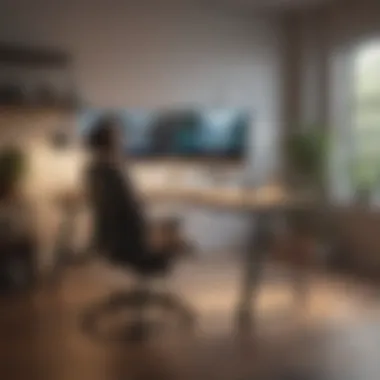

In the age of remote work, having effective digital filing practices has become as crucial as a well-stocked larder for a chef. Simplifying how files are managed isn’t just a matter of convenience; it's about optimizing workflow and minimizing stress. Digital filing, when done right, can significantly boost productivity, allowing for swift access to documents without sifting through a digital haystack. An organized digital filing system enables efficient collaboration, eases retrieval, and supports seamless transitions between various tasks.
Organizing Digital Files with Folders
Creating a well-structured folder system is akin to setting up a library where every book is easily accessible. Start by categorizing documents based on their function. For instance, separate folders might include "Client Work," "Finance," "Administrative," and "Projects." This division helps you to quickly locate any file when the clock is ticking. Within each category, you can create sub-folders. For example, under "Client Work," there could be folders for different clients, and under those, individual project files.
Consider the use of consistent naming conventions for both folders and files. This helps in ensuring that everyone knows where to find what they need. A well-organized folder structure can make a substantial difference in how quickly information can be retrieved. Remember: a picture-perfect folder setup isn’t static; it requires regular upkeep to remain efficient.
Streamlining Document Naming Conventions
How you name documents might sound trivial, but don’t underestimate its impact. A poorly named file, lost in the ocean of your desktop, is like a needle in a haystack. You want every file name to convey the essence of its contents at a glance. For example, instead of a vague title like "Report.docx," opt for something more descriptive like "Marketing_Report_Q1_2023.docx." This simple choice can save time and confusion for all who may need to use the file.
Consistency is key here. Use standardized formats for dates, project names, or document types. For instance, choosing a format like "YYYY-MM-DD" keeps documents in chronological order. It pays off to spend some time setting up these conventions as they provide a roadmap for both current use and future file retrieval.
"The road to organization is paved with clear naming conventions and structured folders; every step taken is a step toward less clutter and more clarity."
By establishing a straightforward approach to naming and organizing files, you not only ease your workload but also enhance collaboration with teams. An organized digital filing system works like a well-oiled machine – the easier it is to navigate, the better your productivity. Remember, in a home office, where the boundaries between work and life blur, clarity can be a true-life saver.
Integrating Physical and Digital Filing Approaches
In the modern home office, finding a sweet spot between physical and digital filing is not just a recommendation; it's essential. As the lines between work and home blur, professionals are juggling paper documents alongside digital files. This kind of integration provides a solution that ensures both types of information coexist in harmony.
The benefits are quite robust. For starters, it streamlines access to information. When files are cohesively organized, whether on your desk or in the cloud, you can snag what you need without having to play hide and seek with your files. It’s like having your cake and eating it too, allowing for flexibility and adaptability to the user’s needs. Moreover, this approach helps in boosting productivity. A balanced filing system can diminish the frustration that comes from shifting between physical and digital realms, giving you more time to focus on important tasks rather than on locating documents.
Several considerations come into play when integrating these systems. First, consistency is key. Without a coherent structure, the risk of misplacing information skyrockets. Second, it’s about understanding your habits. Do you often rely on physical documents, or have you embraced the digital age whole-heartedly? Recognizing your personal work style can guide the best course of action in designing a tailored filing strategy.
Ensuring Consistency Across Formats
A vital component of syncing physical and digital filing is establishing consistency across formats. This means matching the organizational methods employed in both realms. When naming files digitally, for instance, follow a similar naming convention and categorization as your physical files.
- Use Uniform Labels: Ensure that both your digital folders and physical files share the same names or categories. If you have a folder labeled "Invoices" on your desk, create a digital folder with the same name on your cloud storage.
- Adopt Similar Structures: Structure your digital filing system to mirror your physical one. If you organize your paperwork by client names, keep that practice in your digital setup, too.
- Document Procedures: Documenting how you organize can be crucial. If you find yourself often forgetting how you've structured things, consider jotting it down or creating a simple guide that you can refer to later.
By maintaining consistency, you create a seamless flow from one format to the other. It reduces the mental load of switching between systems and fosters a sense of comfort in accessing your files.
Using Hybrid Systems for Efficiency
Adopting a hybrid approach, where both digital and physical elements work together, boosts efficiency. A well-implemented hybrid filing system doesn’t just store files; it supports a workflow that values accessibility and ease.
When looking to create this kind of system, consider:
- Choosing the Right Tools: Identify tools that allow you to link both systems. For example, cloud applications that can sync scanned documents with their digital counterparts make it easier to keep both updated.
- Regular Updates: Make it a habit to regularly update both systems. After a meeting, for instance, scan any important physical documents and add them to your digital archive immediately.
- Utilizing Visual Elements: Use physical notebooks or planners to jot down information that can later be translated into your digital files, ensuring ideas flow seamlessly between forms.
Incorporating these strategies can empower you to navigate hybrid systems effectively. By allowing both systems to inform one another, you position yourself to not only stay organized but to enhance your output in your home office.
"An organized system is the key to a productive environment, allowing time to be focused on tasks rather than searching for information."
Adapting Filing Systems for Different Roles
When it comes to managing a home office, the approach to filing is not one-size-fits-all. Each individual's job requirements and work styles dictate their filing needs. The concept of adapting filing systems for different roles plays a crucial role in the effectiveness of home office organization. It’s like tailoring a suit to fit just right; without that customization, you're likely to encounter discomfort and inefficiency.
Understanding this need for adaptability can help you tackle the diverse demands of your work life. Some professionals thrive on a structure that maintains rigidity, while others flourish in a more flexible environment. It’s not just about physical space or digital organization but rather about creating systems that resonate with your specific workflows and responsibilities.
Filing Solutions for Freelancers
Freelancers often juggle multiple clients and projects, necessitating an adaptable filing system that shifts as quickly as their tasks do. Here’s how freelancers can chart their course through the chaos:
- Project-Based Organization: This is where freelancers can design their filing systems around specific projects. Consider creating separate folders or binders for each client, using tabs to separate invoices, contracts, and correspondence. This method keeps crucial documents easy to access without wasting valuable time sifting through a pile.
- Time Tracking Integration: Another helpful tip is incorporating time-tracking software with your filing system. By naming digital files with reference to your time logs, you enhance both efficiency and clarity. Softwares like Toggl or Harvest can pair nicely with your filing approach, helping you keep a comprehensive view of projects and time investment.
- Cloud Accessibility: Freelancers often work on the move. Investing in a reliable cloud storage solution like Google Drive or Dropbox not only keeps your files backed up but also accessible from various devices. Name your folders in a way that speaks to immediate relevance. For instance, if you're knee-deep in a marketing campaign, it sure helps to have your files grouped methodically.
"An organized filing system is a freelancer's best friend, turning chaos into clarity."
Filing Solutions for Remote Teams
Remote teams face a different set of challenges — collaboration and communication across distances can make maintaining an organized system somewhat tricky. Here’s how remote teams can customize their filing systems:
- Centralized Document Management: Utilizing document management tools like SharePoint or Notion can streamline file sharing and storage. Instead of scattering files across personal drives, having a common cloud location ensures everyone is looking at the same documents.
- Clear Naming Conventions: Adopt a uniform naming convention for files across the team. This prevents confusion and chaotic filing. For example, use a format that includes the project name, type of document, and date. This clarity helps team members quickly locate what they need without rifling through endless layers.
- Regular File Maintenance: Mark your calendars and schedule recurring checks to purge outdated files and rearrange the storage as the project evolves. This practice can significantly minimize clutter and keep focus on current projects, allowing for greater efficiency as needs change.
Ongoing Maintenance of Your Filing System
Keeping your filing system in tip-top shape is like maintaining a garden; if you don’t trim the weeds, they take over. The filing system, whether physical or digital, requires ongoing nurturing to stay functional and serve its purpose effectively. Regular maintenance ensures that your documents are readily accessible, reducing the frustration of searching high and low for what you need. It also fosters a sense of control in an otherwise hectic remote work environment.
Regular Review and Purging of Files
Just as you declutter your living space periodically, reviewing your files is essential to maintaining order. Setting aside time each month for this task can yield noticeable benefits. Here are some points to consider:
- Elimination of Redundancies: Files can pile up quickly, and among them you might find duplicates or outdated documents. Purging these prevents confusion and saves valuable time during busy work hours.
- Enhanced Efficiency: Think of your filing system like a well-oiled machine. The less clutter you have, the smoother operations can run. Regular review helps keep only what’s necessary, and eliminating excess allows you to focus on current priorities.
- Encouraging a Minimalist Mindset: The act of regularly reviewing and purging cements a habit of minimalism in your documents. As you make this a routine, you’ll find you accumulate fewer files over time, leading to an overall leaner filing system.
Instead of tackling this task in one go, which can feel overwhelming, approach it incrementally, going through a few files each week. You’d be surprised at how no-fuss this can be once it’s part of your routine.
Updating Your Filing System as Needs Change
As the saying goes, "The only constant in life is change." This holds true for work needs as well. Your filing system must adapt to these changes to remain effective. Consider the following:
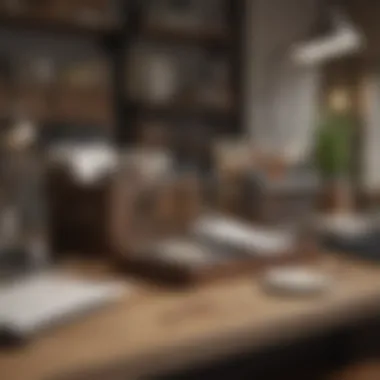

- Adaptability to New Roles: If your position shifts, your filing requirements might evolve too. For instance, a project manager might need a different organization system than a tech support specialist. Stay ahead by revisiting your setup and making amendments as needed.
- Integrating New Projects: Starting a new project? Create a new folder or category for relevant documents right from the get-go. This prevents the chaos that often accompanies last-minute additions when deadlines loom.
- Evaluating and Upgrading Tools: Occasionally, your filing tools and methods might start feeling dated. Whether you need advanced software or better physical filing solutions, keep an eye out for innovations that could streamline your work even more.
It's important to think of your filing system not just as a static entity, but rather as a living part of your workspace that grows with you. Ensuring its relevance through consistent upgrades will save you the headache of falling behind.
Maintaining an organized filing system is not just about storing documents; it's about fostering a stress-free environment where you can work efficiently and effectively.
With these ongoing maintenance strategies, your filing system will continue to serve its purpose without missing a beat, keeping you organized and on top of your game.
The Psychological Benefits of Organized Filing
In the chaos of a home office, the importance of organized filing goes beyond mere aesthetics. It taps into our mental framework, often having profound effects on our mood and productivity. An organized filing system can lead to psychological advantages that not only enhance work efficiency but also foster a positive outlook.
The act of sorting and classifying documents brings a sense of control, which is crucial when working remotely. When everything has its place, we can focus more on the task at hand rather than being distracted by clutter. A tidy environment can help in reducing anxiety and preventing that overwhelming feeling one can sometimes get when faced with a disorganized pile of paperwork.
Reducing Stress Through Organization
The correlation between organization and stress relief is undeniable. When files are neatly sorted, it eliminates that nagging worry about losing important documents. This clarity in one’s workspace brings peace of mind.
Consider this: when you open a drawer and are met with an orderly arrangement of folders rather than a chaotic mess, you instantly feel more relaxed. There’s something about tangible order that promotes a calm state of mind. Here are a few ways organized filing helps in reducing stress:
- Predictability: Knowing where everything is allows for quick access to information, cutting down on time searching and increasing a sense of control over the workspace.
- Visual Calmness: A clean desk translates to a clean mind. When the clutter is kept at bay, it fosters an environment that can be more conducive to creative thinking.
- Achievement: Each time you organize a space, you get that little dopamine kick, which is rewarding on its own.
Enhancing Focus and Efficiency
Organized filing does not only serve to calm your mind; it is also a powerful tool for enhancing focus and efficiency. A clutter-free environment allows for clearer thinking and better concentration.
When the filing system is straightforward, one can readily shift from one task to another without losing momentum. This fluidity is key in managing multiple projects or deadlines. Here’s how an effective filing system boosts focus and efficiency:
- Swift Retrieval: Whether it's physical or digital files, quick access fosters productivity because valuable time isn’t wasted looking for documents.
- Decreased Procrastination: When everything is in order, the motivation to tackle tasks improves. There’s less of a mental hurdle to jump over to start a new project or assignment.
- Clear Priorities: An organized filing system helps you identify what’s urgent versus what can wait. This prioritization reduces overwhelm and empowers better decision-making.
"A place for everything, and everything in its place," captures the spirit of an organized filing system. Having this order isn’t just practical; it’s an investment in mental well-being and work efficiency.
In wrapping all this up, establishing an organized filing system has undeniable psychological advantages. It simplifies the approach to work, enhances focus, and effectively reduces the stresses synonymous with a cluttered workspace. By embracing such a system, individuals can elevate not just their productivity but also their overall mental clarity and satisfaction.
Choosing the Right Tools for Filing
Selecting the right tools for filing is a foundational step in creating an effective organizational system in your home office. The tools you choose can make or break your filing experience, shaping how efficiently you manage documents, handle tasks, and maintain a clutter-free environment. With the explosion of remote work, it has become increasingly essential to curate your file organization system carefully. The right tools not only simplify manifesting a pragmatic filing method but also influence your productivity and mental clarity.
Choosing suitable filing tools means balancing functionality with your personal workflow preferences. There are diverse options available, and tailoring your choice to fit your specific needs can result in smoother operation.
Evaluating Software and Apps
In today's digital age, evaluating software and apps for filing is pivotal. Various programs are designed to assist with digital management, so knowing what to look for is key. Here are some important considerations to keep in mind:
- User Interface: The software should have an intuitive layout. A complicated interface can make filing feel like pulling teeth.
- Compatibility: Ensure the app works seamlessly across all your devices. You don't want to be stranded if your phone doesn’t sync with your desktop.
- Search Function: A robust search feature helps to quickly locate documents. The last thing you need is to spend valuable time scrolling through endless folders.
- Collaboration Tools: If you work in a team, look for applications that allow real-time collaboration, like Google Drive or Dropbox. This way, everyone stays on the same page.
- Integration Options: Check if the software can easily integrate with other apps you use daily. For example, if you're using a project management tool, it should work well with your filing system.
These elements should guide your decision when evaluating various software options. Keep in mind that the initial adjustment might take time, but it's worth it once you find a suitable system that works like a well-oiled machine.
Selecting Physical Storage Solutions
Although digital filing is becoming increasingly prevalent, physical filing systems still hold significant importance in many home offices. When selecting physical storage solutions, consider the following:
- Space Availability: Look at your available space. If you're working from a small home office, compact storage solutions, like vertical filing cabinets, could be a lifesaver.
- Material Durability: Choose materials that can withstand wear and tear. Metal filing cabinets are generally more durable than plastic ones, for instance.
- Accessibility: Opt for solutions that allow for easy access. Drawers that open smoothly save time and energy when sorting files.
- Aesthetic Appeal: Combine functionality with aesthetics. A neat, visually appealing filing solution can liven up your workspace.
- Organizational Capacity: Depending on your filing needs, look for customizable options. Binder systems or expandable file folders can adjust to your growing document collection as time goes on.
When it comes to filing tools, consider personal preference and practicality. The focus should be on creating a system that supports your workflow and boosts your efficiency.
"The first step in crafting the life you want is to get rid of everything you don’t." - Joshua Becker
Filing doesn’t have to be an arduous task. With the right tools in your corner, you can create a coherent system that brings order to chaos and sets you on the path toward greater productivity in your home office.
Tips for Customizing Your Filing System
Establishing a filing system that suits your personal needs is a significant aspect of maintaining an organized home office. While various systems exist, customizing your approach is often what makes it truly effective. When you tailor your system to fit your individual preferences and workflow, it can enhance your productivity and make your workspace feel more personal and inviting.
Customizing your filing system involves considering different elements that reflect your habits, the type of work you do, and even your aesthetic choices. This not only boosts your efficiency but can also create a positive atmosphere that aids focus. One key benefit of a personalized filing system is that it can alleviate the stress associated with searching for documents or scrambling to find important files. When everything has its designated place, you'll find it much easier to stay on top of your tasks.
Moreover, it's essential to remain flexible in your approach. As your work or life changes, so too might your filing needs. Regularly reassessing your system ensures it continues to serve your objectives effectively. This adaptability is a hallmark of an effective filing strategy, encouraging ongoing decluttering and maintenance.
Incorporating Personal Elements
When it comes to making a filing system work for you, incorporating personal elements can dramatically change the experience. For instance, using colors, labels, or patterns that resonate with your personality can create a more congenial environment. Instead of standard black filing cabinets, consider adding vibrant colored folders or unique label designs that reflect your style.
Also, integrating items like framed photos or motivational quotes in your workspace can further personalize the atmosphere. These small touches not only enhance the aesthetic but can also remind you of your goals and inspire productivity.
Additionally, think about how you categorize documents. You might prefer categories based on your projects or perhaps by client names. The point is to choose a method that naturally lends itself to how you think and work.
Innovative Ideas for Personalized Filing
Personalizing your filing system doesn't have to stop at aesthetics. Here are some innovative ideas you can incorporate into your filing routine:
- Create Visual File Systems: Instead of just relying on text, consider using images or icons to represent different categories. This can make it easier to identify files at a glance.
- Use Technology for Customization: Employ software that allows you to customize how your digital files are organized. Some platforms offer tagging and color-coding options, so you can use these to your advantage in maintaining order.
- DIY Filing Solutions: Get creative with DIY methods, such as repurposing old containers or jars for organizing smaller items. Crafting your own solutions can be quite satisfying and give your space an original flair.
- Collaborative Tools: If you’re working with a team, investing in collaboration tools that allow everyone to add to or modify the filing structure can create a more cohesive filing system that meets all users' needs.
By incorporating these innovative ideas, your personalized filing system becomes a powerful ally in achieving your work goals. It encourages a smoother workflow, minimizes frustration, and often transforms filing from a mundane task to an enjoyable part of your daily routine.
"An efficient filing system is not just about storing papers. It’s about creating a space where your creativity can flourish."
These tips are not merely suggestions but rather foundational elements that foster a beneficial work environment. Embrace the uniqueness of your workspace by making it truly yours.















